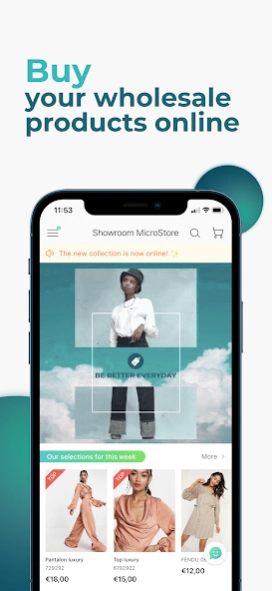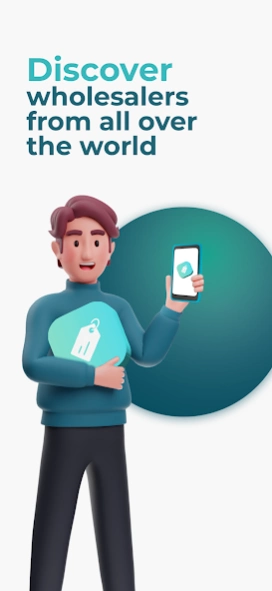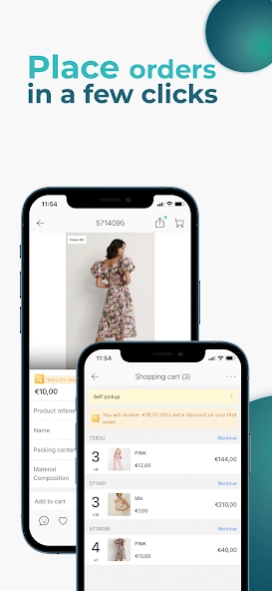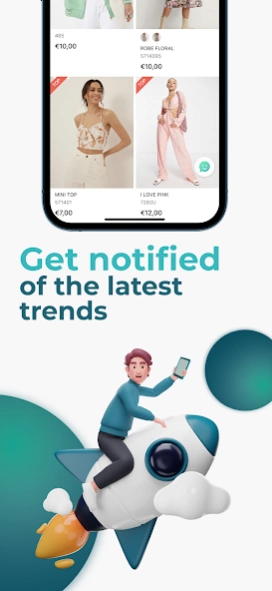MicroStore 2.35.13
Free Version
Publisher Description
MicroStore - Buy easily from your wholesalers
You are a retailer and would like to get new products? You want to be notified when your wholesalers get new products? You would like to have the choice between thousands of products to sell in your store? MicroStore is your solution!
MicroStore works with wholesalers from Aubervilliers Paris, Marseille, Barcelona, Madrid, Prato, Padova, Roma, Istanbul Merter, Dusseldorf Neuss, etc.
Thanks to your MicroStore app, you can…
• Be informed about new trends in real time and be notified every time when your favorite wholesalers add new articles in their showroom,
• Save time and money to go to physical store
• Make restocking simple and efficient,
• View latest catalogues,
• Download product images easily,
• Communicate with wholesalers in MC Chat,
• Make orders directly with the wholesalers once you have the access to the shops,
• Track your order status and view your order history
All those functions are free, no engagement is required. MicroStore simplifies your life and offers you the possibility to win time to increase sales.
Why choose MicroStore ?
Tens of thousands of wholesalers have adopted it,
Hundreds of thousands of retailers have downloaded it.
MicroStore is always optimized with love by a team who want to help retailers to win time.
MORE ABOUT US
Since 2012, MC APP has accompanied fashion professionals in their digitalization. We propose other solutions of stock management for your wholesalers . If you enjoy using MicroStore, don’t hesitate to recommend our apps to your wholesalers.
About MicroStore
MicroStore is a free app for Android published in the Office Suites & Tools list of apps, part of Business.
The company that develops MicroStore is eFolix SARL. The latest version released by its developer is 2.35.13.
To install MicroStore on your Android device, just click the green Continue To App button above to start the installation process. The app is listed on our website since 2024-04-22 and was downloaded 1 times. We have already checked if the download link is safe, however for your own protection we recommend that you scan the downloaded app with your antivirus. Your antivirus may detect the MicroStore as malware as malware if the download link to com.efolix.MicroStore.purchaser is broken.
How to install MicroStore on your Android device:
- Click on the Continue To App button on our website. This will redirect you to Google Play.
- Once the MicroStore is shown in the Google Play listing of your Android device, you can start its download and installation. Tap on the Install button located below the search bar and to the right of the app icon.
- A pop-up window with the permissions required by MicroStore will be shown. Click on Accept to continue the process.
- MicroStore will be downloaded onto your device, displaying a progress. Once the download completes, the installation will start and you'll get a notification after the installation is finished.